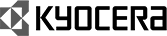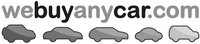Make your emails work harder
It’s never been simpler to unlock the potential of your
company’s emails.
- Personalise everything
- Measure results
- Any client and device
Getting set up couldn’t be easier
Complete the setup wizard
A few clicks and a little bit of help from your IT team and you’re ready to start making the most of every email you send.
Create your signatures
Choose a template that works for you and then add all the branding, headshots, contact details, social media, banners, CTAs and disclaimers you need to until you’re happy with it.
Go live in a few clicks
Once you’re happy with your new signatures, you can integrate them in all employee emails with a single click from your dashboard.
Using Signature 365 has made it quick and easy to take advantage of a marketing stream we’d been ignoring for years”.
Mr Williams, Head of Marketing
What IT will want to know
What IT will want to know
Flexible modes for adding signatures. Add signatures “client-side” only, “server-side” only, or “client-side” and “server-side” in combination.
No requirement to send email via our servers. Signatures can be added directly to email in Outlook on desktop, web and mobile.
No agents required. Simply deploy our Outlook add-in from your Microsoft 365 admin center and it works for users wherever they are.
No access to emails. We do not have access to email content even if you use “server-side” signatures.
Supports all email clients. Signatures can be added to email sent from any client on any device with sent items updated accordingly.
Security is paramount. We continuously monitor, audit and optimise our security based on ISO 27001.
Get started today for free
Getting set up takes a few minutes and almost no
involvement from your IT team (they’ll love you for this).